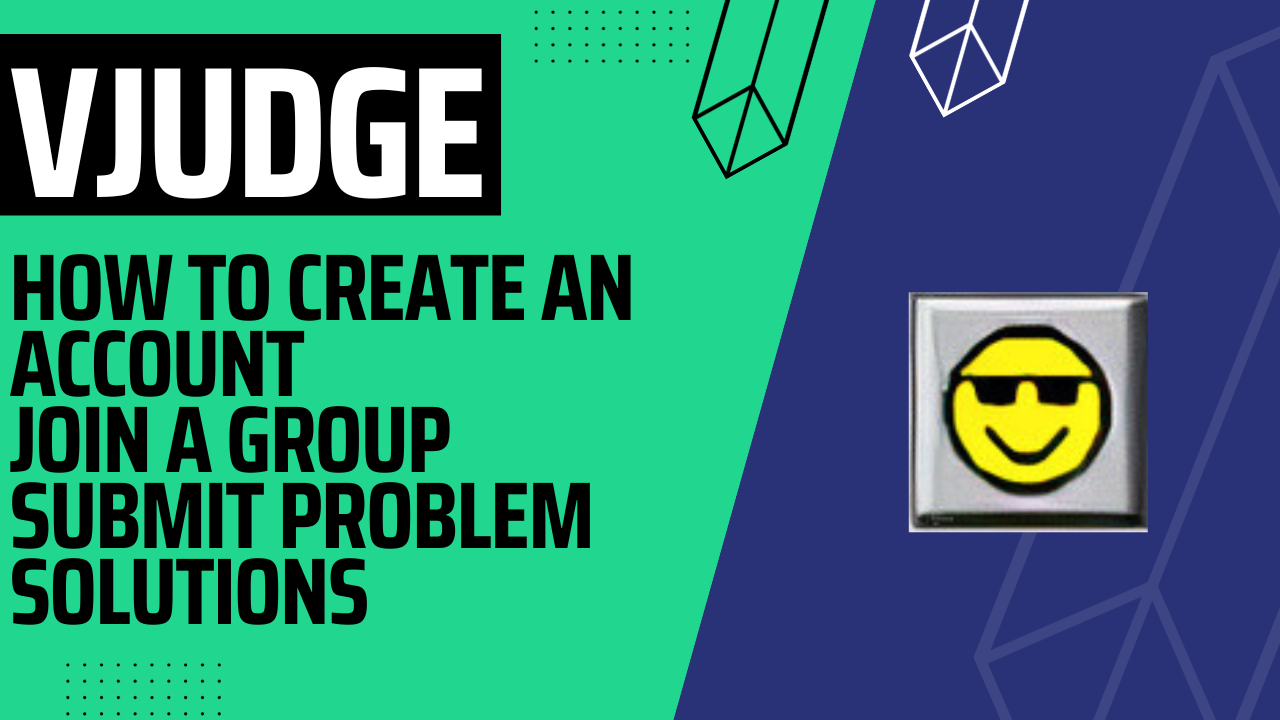
How to Create an Account, Join a Group, and Submit Problem Solutions on VJudge
VJudge is a popular online platform that brings together competitive programmers and coding enthusiasts from around the world. It provides a space for users to participate in programming contests, solve problems, and collaborate with others in various programming-related activities. In this article, we will walk you through the process of creating an account on VJudge, joining a group, and submitting your problem solutions during a contest.
Video Tutorial:
Creating an Account on VJudge:
Step 1: Visit the VJudge Website
To get started, open your web browser and navigate to the VJudge website. The URL is usually https://vjudge.net/.
Step 2: Register an Account
Once you're on the VJudge homepage, locate the "Register" or "Sign Up" button, typically found at the top right corner of the page. Click on it to begin the registration process.
Step 3: Fill in Registration Details
You'll be asked to provide some basic information such as your username, email address, password, and other relevant details. Make sure to choose a unique username and a strong password.
Step 4: Verify Your Email
After filling in your registration details, you'll need to verify your email address. VJudge will send a verification link to the email you provided. Click on the link to confirm your account.
Conclusion:
VJudge is an excellent platform for competitive programmers and coding enthusiasts to showcase their skills, collaborate with others, and solve challenging problems. By following the steps outlined in this article, you can create an account, join a group, and successfully submit problem solutions during contests on VJudge. Get ready to immerse yourself in the exciting world of competitive programming and coding challenges!
